
Webhotels
Applications
- Log in to Control Panel (Click here for instructions on how to Log in).
- Click the ‘Websites and Domains’ tab.
- Select the domain you want, then click ‘Get Started’. You can see all the apps available through the dashboard.
NOTE! The applications in archive are not necessarily latest versions.
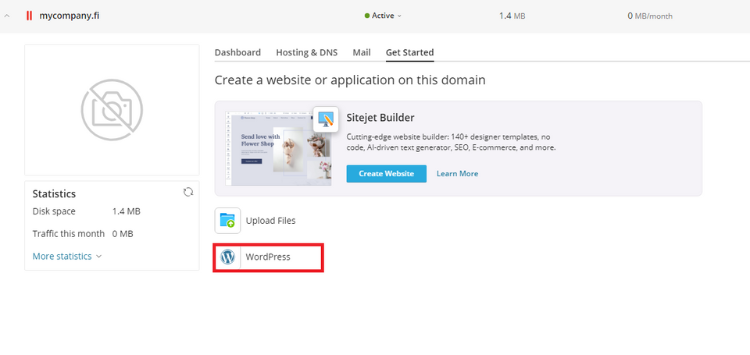
Basic functions in Webhotel control panel
- How to log in to control panel
- How to choose a domain to configure and control panel frontpage
- Users (Control panel)
- Websites Domains (Control panel)
- Mail (Control panel)
- Applications (Control panel)
- Statistics (Control panel)
- Account (Control panel)
- How to change passwords (Webmail) (Control panel)
- How to log out of control panel
Other functions in Webhotel control panel
- How to transfer your web pages to the server
- Web statistics of your website
- How to create and delete databases
- How to protect directories with a password
- How to configure DNS-settings
- How to change FTP-account username and password
