Creating a folder in Outlook Express
- Outlook 2007 and earlier:
- In the top left corner click ‘File’ → ‘New’ → ‘Folder’.

- Outlook 2010 and newer:
- With mouse right click in left side of the page, the point, where you want to create the folder.

- Outlook 2010 and newer:
- Alternatively you can click in the top bar ‘Folder’ → ‘New Folder’.
- Select the ‘New Folder’

- Name folder ( ‘Name’ ) and click ‘OK’ -button.
- In ‘Select where to place the folder:’ you can still change location of the folder.
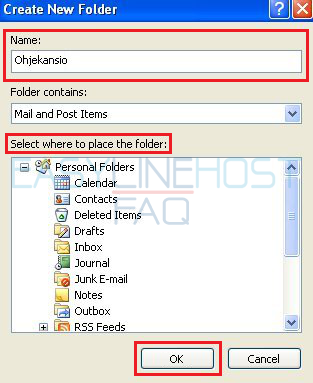
Webmail
- How to log in to Webmail
- How to send an e-mail and e-mail attachments (Webmail)
- Where to find sent-folder and how to create a new folder (Webmail)
- How to filter messages (Webmail)
- How to delete an e-mail (Webmail)
- Address book (Webmail)
- How to create a new calendar event (Webmail)
- Vacation autoreply (Webmail)
Mozilla Thunderbird
- How to access e-mail with Mozilla Thunderbird
- How to create a new folder and filter messages to folders (Mozilla Thunderbird)
- How to delete old messages by date (Mozilla Thunderbird)
Microsoft Outlook Express
- How to access e-mail with Outlook Express
- How to create a new folder (Outlook Express)
- How to filter messages to folders (Outlook Express)
