How to create new e-mail account and e-mail aliases
Creating new e-mail account
NOTE! If you want the email user to be able to set up, for example, a vacation autoreply, the account is to be created in Users -tab. You create an user and define role for the user at the same time. You can read more about permissions and users in Webhotels → Users.
NOTE! If email address is created in ‘Mail’, only administrator or user with correct permissions can set up a vacation autoreply for it.
- Log in to Control Panel (See how to, click here).
- Click ‘Mail’ -tab and click ‘Create E-Mail address’ -button.
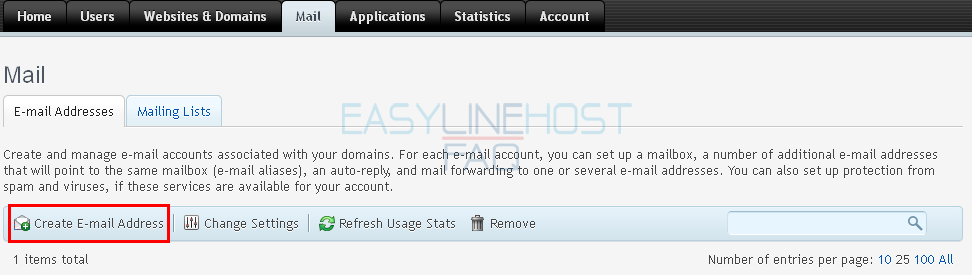
- Fill in the form with desired address and give it a password
- Finally click ‘OK’ -button.
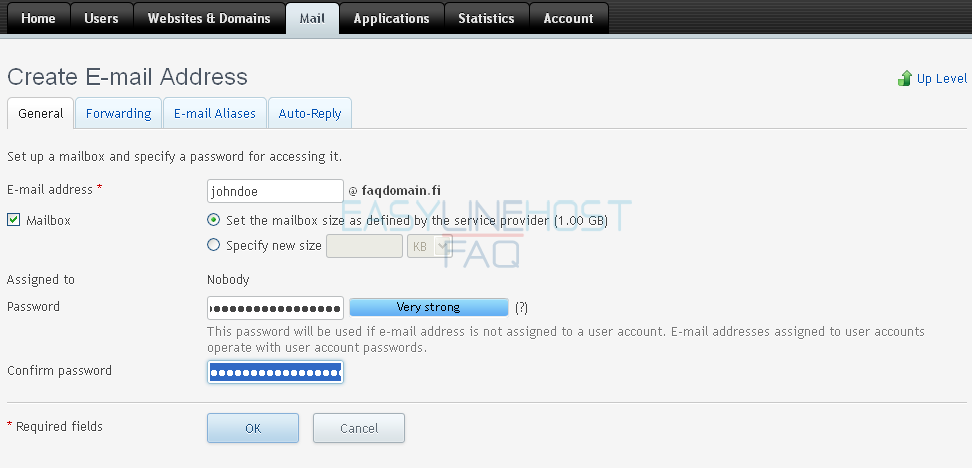
NOTE! Read next only if you need e-mail aliases!
E-mail aliases
- If you need aliases for your address, you can insert them in ‘E-Mail Aliases’ -tab.
- All addresses added in ‘E-Mail Aliases’ -tab will receive messages and forward them to address created in ‘General’– tab.
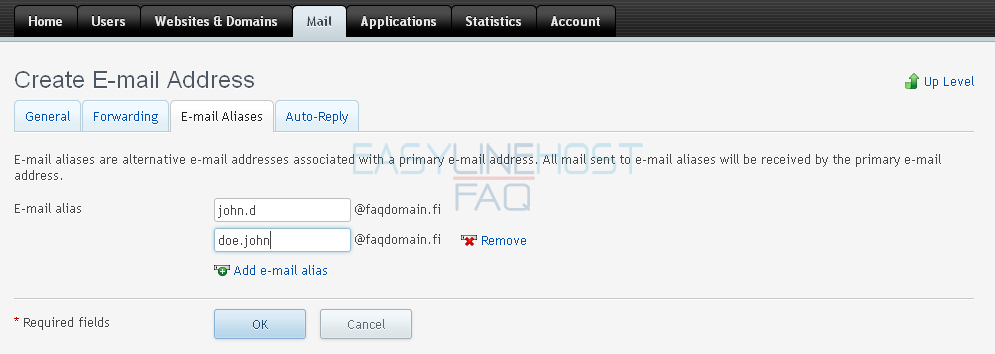
Webmail
- How to log in to Webmail
- How to send an e-mail and e-mail attachments (Webmail)
- Where to find sent-folder and how to create a new folder (Webmail)
- How to filter messages (Webmail)
- How to delete an e-mail (Webmail)
- Address book (Webmail)
- How to create a new calendar event (Webmail)
- Vacation autoreply (Webmail)
Mozilla Thunderbird
- How to access e-mail with Mozilla Thunderbird
- How to create a new folder and filter messages to folders (Mozilla Thunderbird)
- How to delete old messages by date (Mozilla Thunderbird)
Microsoft Outlook Express
- How to access e-mail with Outlook Express
- How to create a new folder (Outlook Express)
- How to filter messages to folders (Outlook Express)
