Email forwarding
- Log in to Control Panel (See how to, click here).
- Click ‘Mail’ -tab
- If you need forwarding to one or more addresses, you can do it in the ‘Forwarding’ -tab.
- Write in the textfield all addresses you want messages to be forwarded.
- Write all addresses in own line or separate using space, comma or semicolon.
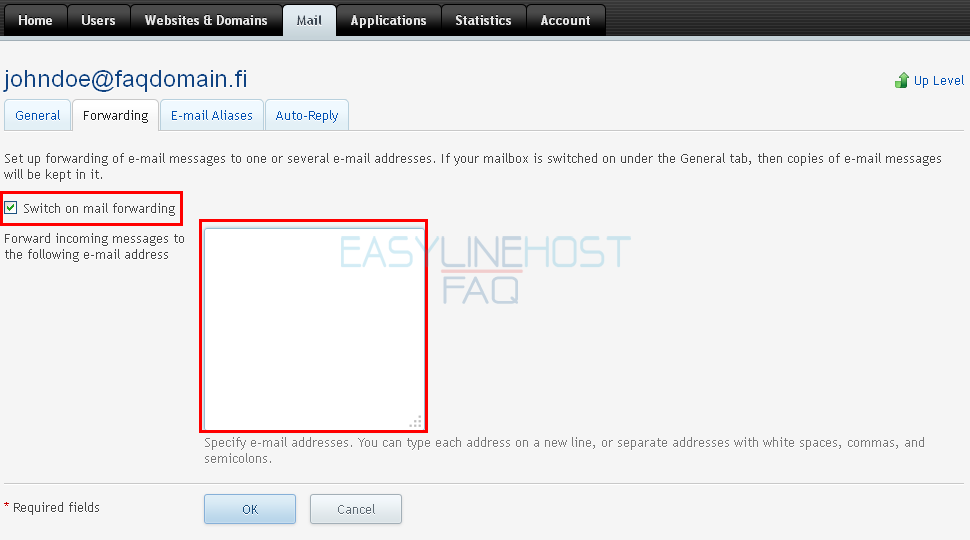
Webmail
- How to log in to Webmail
- How to send an e-mail and e-mail attachments (Webmail)
- Where to find sent-folder and how to create a new folder (Webmail)
- How to filter messages (Webmail)
- How to delete an e-mail (Webmail)
- Address book (Webmail)
- How to create a new calendar event (Webmail)
- Vacation autoreply (Webmail)
Mozilla Thunderbird
- How to access e-mail with Mozilla Thunderbird
- How to create a new folder and filter messages to folders (Mozilla Thunderbird)
- How to delete old messages by date (Mozilla Thunderbird)
Microsoft Outlook Express
- How to access e-mail with Outlook Express
- How to create a new folder (Outlook Express)
- How to filter messages to folders (Outlook Express)
