Vacation autoreply
NOTE! If you are control panel administrator, see instructions for vacation autoreply in Email → Vacation autoreply.
NOTE! Jos et ole pääkäyttäjä, kysy hallintapaneelin sisäänkirjautumisosoite siltä henkilöltä, jolta olet saanut sähköpostiosoitteesi ja salasanasi.
- Log in to control panel.
- Click Mail -tab in the top.
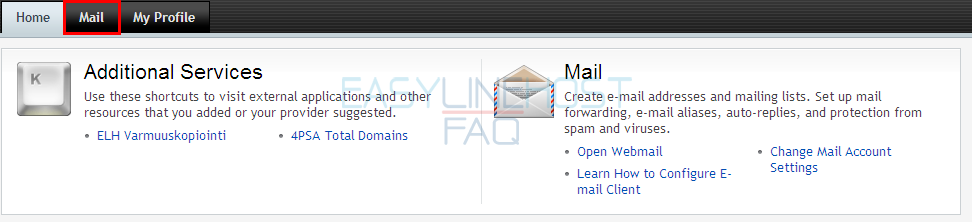
- Click Change Mail Account Settings.
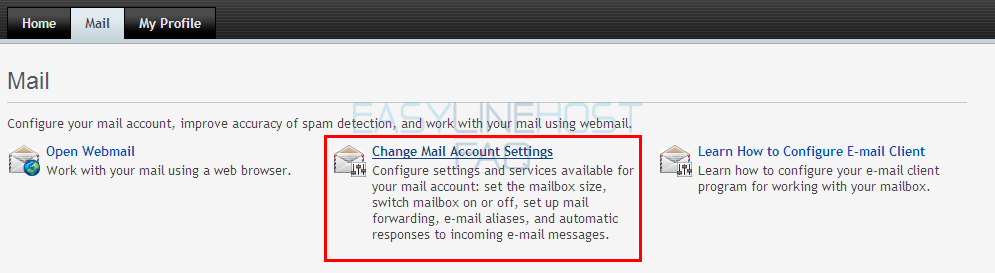
- Click Auto-Reply -tab.
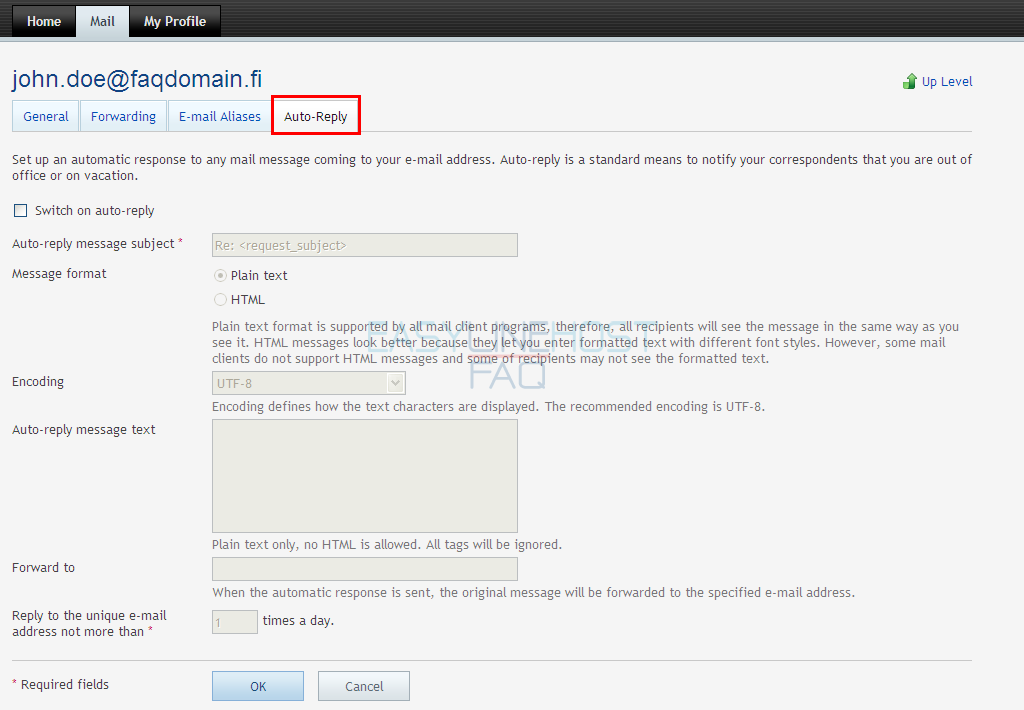
- Select Switch on auto-reply.
- Write your message in Auto-reply message text -field.
- Finally click OK.
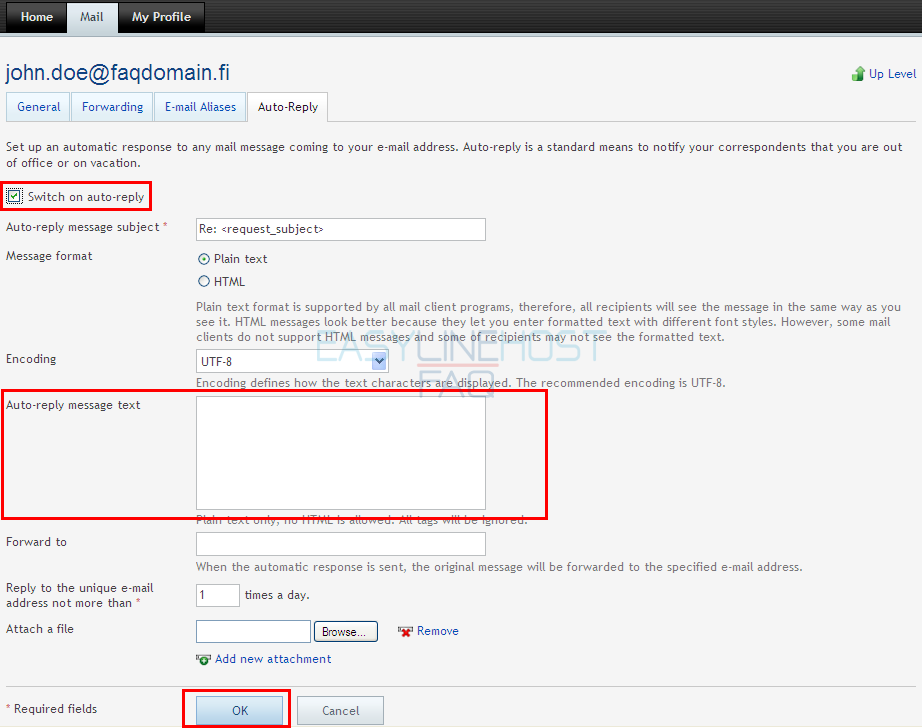
Webmail
- How to log in to Webmail
- How to send an e-mail and e-mail attachments (Webmail)
- Where to find sent-folder and how to create a new folder (Webmail)
- How to filter messages (Webmail)
- How to delete an e-mail (Webmail)
- Address book (Webmail)
- How to create a new calendar event (Webmail)
- Vacation autoreply (Webmail)
Mozilla Thunderbird
- How to access e-mail with Mozilla Thunderbird
- How to create a new folder and filter messages to folders (Mozilla Thunderbird)
- How to delete old messages by date (Mozilla Thunderbird)
Microsoft Outlook Express
- How to access e-mail with Outlook Express
- How to create a new folder (Outlook Express)
- How to filter messages to folders (Outlook Express)
